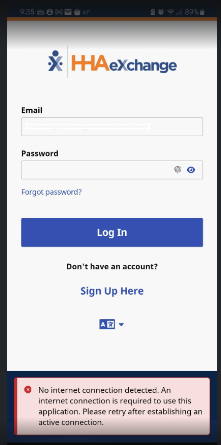Please update your HHAeXchange+ app immediately to version 25.3.3. Failure to do so may result in your ability to use the app. Here are some resources to help:
Steps to Update the HHAeXchange+ App
1. Users must check which version of the app they are using. This can be done by opening the app and looking at the bottom of the Log In page:
.jpeg?width=217&height=428&name=MicrosoftTeams-image%20(51).jpeg)
2. After checking which app version they currently have, users can follow the below steps to upgrade to version 25.3.3 and above:
- Users must update their app via the Apple App Store and Google Play Store.
- If login results in an error message, please uninstall the app and install the latest version via Apple App Store and Google Play Store.
If searching for the app in your device’s app store, be sure to include the plus sign as a part of the search (HHAeXchange+) and confirm that you are update the HHAeXchange+ app, not the HHAeXchange app.
Troubleshooting App Error Messages
If you see a "Server Error", "Unknown Error," or "No Internet Connection" message when trying to use the app, this means that you need to update your app. Go to the Apple App Store or Google Play Store to update your app.