Introducing the new HHAeXchange user interface (UI)—a simplified, modernized design that was built with the homecare agency user experience at the forefront.
/HHAexchange_Illos_04_exp_08.%20Subpage_02.jpg?width=460&name=HHAexchange_Illos_04_exp_08.%20Subpage_02.jpg)
About the New User Interface
With the new experience, users will enjoy:
Enhanced usability with navigation indicators so you never lose your place in the system and keyboard navigation that allows for faster data entry.
Upgraded accessibility and visual support for users including new menu icons and page layouts for easier readability.
Improved efficiency as you unlock new features, including alternating master week schedules, recurring supervisory visits, plan of care improvements, and more.
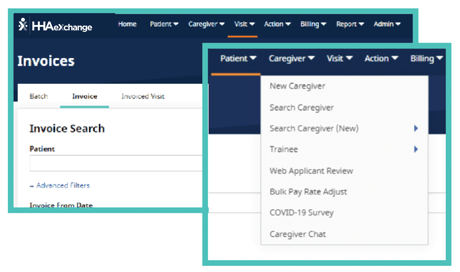
Getting Started with the New UI
Explore the the Provider User Guide and Guided Walkthroughs below to familiarize yourself with the ins and outs of the new UI.
Provider User Guide
Ready to preview the new UI? This document captures the new screens throughout the system, including colors, buttons, and label changes to take note of. While the look is new, most of the functionality across the system remains the same.
Guided Walkthroughs
See the new UI in action and click through some of the most-used areas of the system in these guided walkthroughs.
General Navigation
This high-level overview takes you through the general navigation of the new UI, icon changes throughout the system, and more.
Master Week
Explore the Master Week functionality in the new UI.
Patient Calendar
Walk through the Add Weekly Variable Schedule functionality and Add a Visit button, which allows users to add multiple and recurring visits to the patient’s calendar.
Call Dashboard, User Management, and Office Setup
Review call dashboard, key user management changes, and the new look of the office setup pages.
Member and Caregiver
Explore key changes on the member (patient) pages, including the Office Move feature, and noteworthy caregiver page changes.
