Humana Healthy Horizons of Virginia: Setup Guide
Getting Started
You have your HHAeXchange login credentials and are ready to get started--now what? We've created a checklist of the first steps you should take to set your agency up for success.
1. Set up User Accounts
As a first step, review existing user accounts and create new user accounts for any additional agency members that will be using the HHAeXchange portal.
2. Set up Caregivers and EVV Methods
Have your caregiver download the HHAeXchange Mobile App and register. Once they are registered, they will see a Mobile ID in their profile. Ask them to share it so you can link their account for EVV.
If your caregiver will use IVR instead of the app, provide them with their Time and Attendance PIN for clocking in and out.
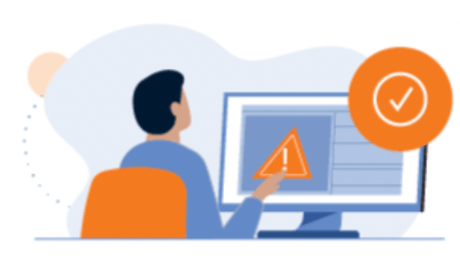
3. Verify Data
Review your Client and Authorization data in your HHAeXchange portal. If any data is missing or appears incorrect, please contact Humana directly for assistance. Ensuring your data is accurate and complete is essential for successful EVV and billing.
Contact: VAMedicaidProviderRelations@humana.com
4. Set up your Schedules
Schedules help ensure clients receive their services as planned, and caregivers are assigned appropriately. In HHAeXchange, you can create either single visits or recurring schedules based on each client’s authorization and care needs.
/Payroll-billing.png?width=460&name=Payroll-billing.png)
5. Capture Your Visits
Ensure caregivers are clocking in and out for the services provided. Caregivers clock in and out resources are here.
- How to Clock in and Out for a Scheduled Visit
- How to Clock In and Out for an Unscheduled Visit
- Humana Healthy Horizons Milestone 2: Scheduling & Visit Capture
6. Monitor Visits
It’s your responsibility to ensure any holds or errors on the visit are resolved prior to billing. Ensure you are taking action to resolve these common holds as you get started with HHAeXchange.
7. Bill in HHAeXchange
Billing in HHAeXchange incorporates a few important steps: Prebilling, Invoicing, Billing Review, and Electronic Billing.

/Combatting-Loneliness-Illustration.png?width=460&name=Combatting-Loneliness-Illustration.png)